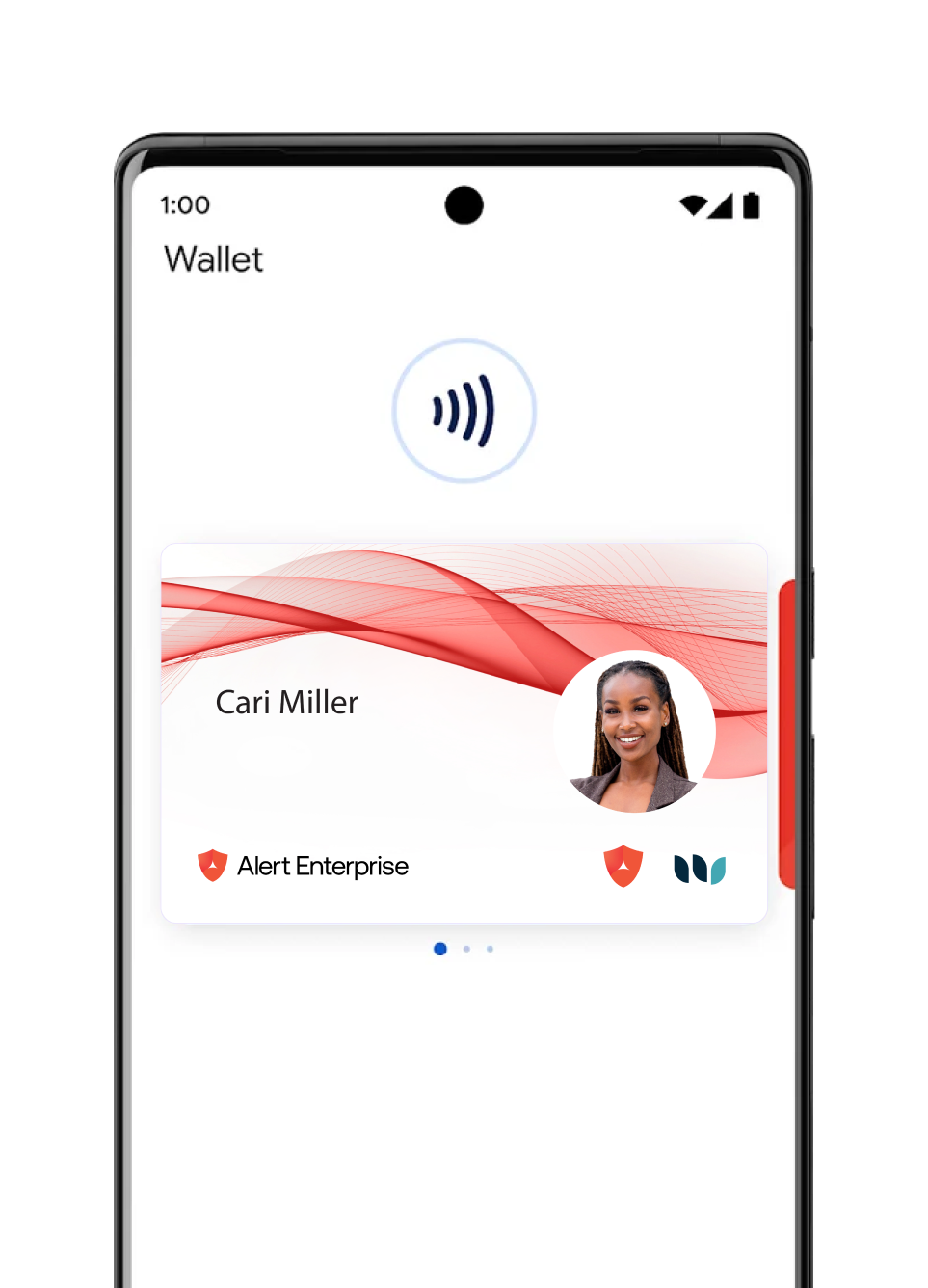

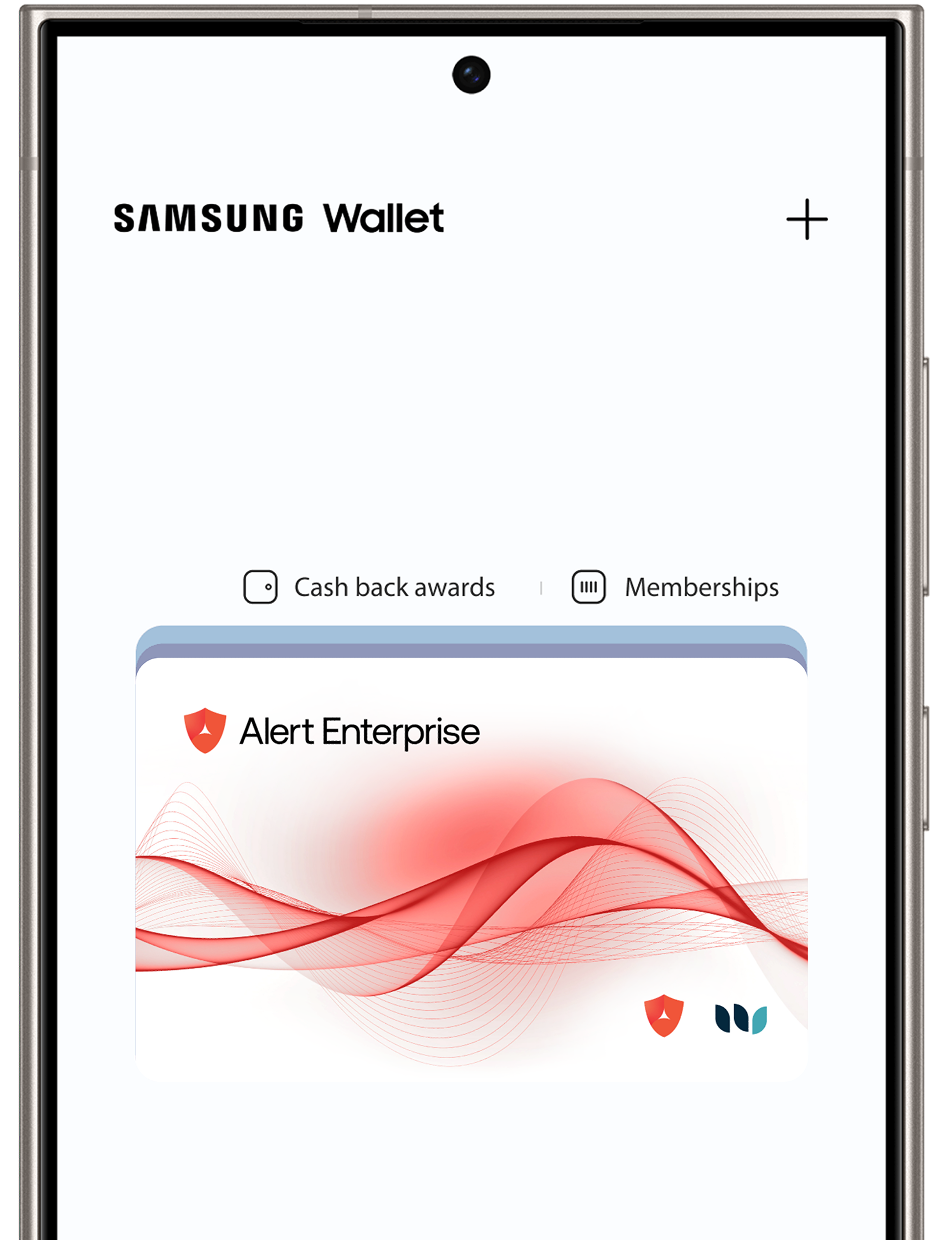
Now in your wallet: Easy and secure workforce access.
Replace those plastic physical access cards with a smarter and convenient alternative right inside Apple, Google and Samsung Wallet. Then seamlessly manage your workforce as they securely breeze through company doors with just a quick tap of their phone or other smart device. Added perk: Your ESG stakeholders approve.
Benefits that start where security threats end.
Stronger security is everyone’s priority. But when you go all-in on Wallet Mobile Credentials, there’s even more to look forward to.
- Inside. In seconds.
Employees can walk in simply by holding their phones or other smart devices up to an HID, Wavelynx, LEGIC, or Safetrust reader—no need to unlock or even wake up their devices. - Battery running low?
No sweat. Offices and amenity areas can be accessed for up to five hours with Power Reserve.*
*Power Reserve is only available on iPhone. - Tap into more and better experiences.
Building access is only the beginning. Empower employees to also unlock office doors, print documents, access vending machines, tap into EV charging, clock in at time and attendance stations, tap through turnstiles and elevators, lock up bicycles in the garage and even sign into their workstations. - Reduce your carbon footprint.
Ramp up your Environmental, Social and Governance (ESG) initiatives with smarter, mobile-friendly workspace access.
Mobile access your way.

At Alert Enterprise, we believe in giving you choice—whether it’s the handsets you use, the credentials we integrate, or the hardware on your walls. As a proud member of the LEAF Community, we support open, interoperable credentialing standards that eliminate vendor lock-in and unlock seamless access across a growing ecosystem of trusted devices.
We also offer flexible deployment options for wallet-based mobile access: you can use the AE Wallet app, enable web-based provisioning with no app required, or integrate our provisioning flow into your own employee app via SDK. Regardless of the method, security is never compromised—your AD/SSO is always integrated to ensure only authorized users can self-provision their Access Pass.
Here are the key steps to deploy Apple Access to an end user’s device:
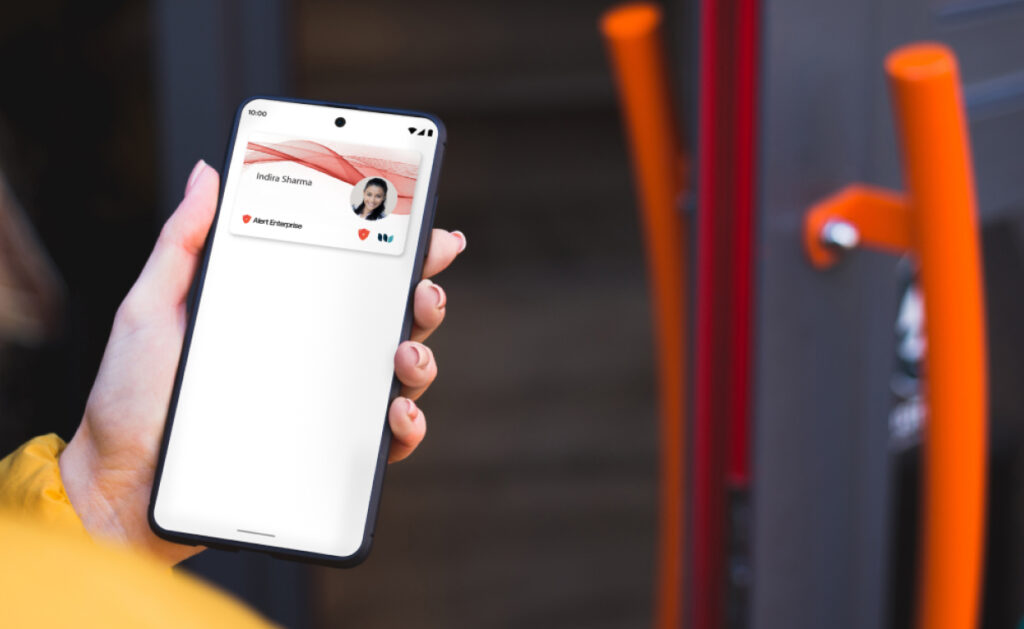
Smarter access meets higher education.


Support for Employee Badge in Apple Wallet, Corporate Badge in Google Wallet and Company ID in Samsung Wallet.
I also want to ...
Manage insider threats and optimize physical workspaces.
Open doors to more insights.
No rip and replace?
Yes, please.
Our mobile credentialing solution connects with the leading PACS, HR and IT systems, so you can start from right where you’re at.